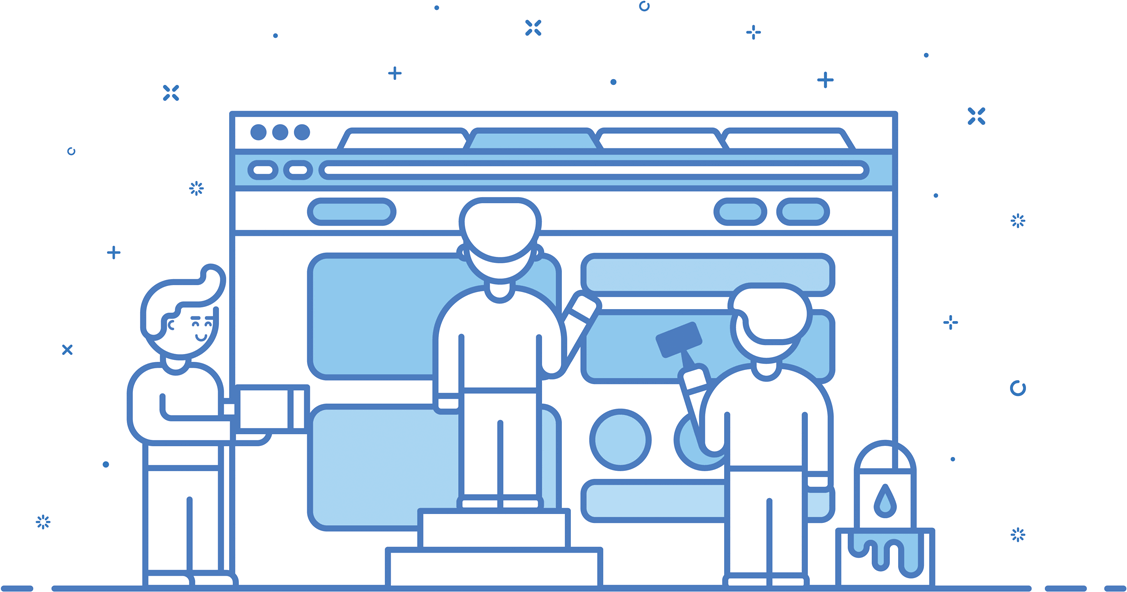Webmaster Publisher Mining Integration
Easy as 1, 2, 3 - copy and paste the JSE Code
Setting up the mining code on your site is as simple as copy and pasting the code into your HTML.
Setup an account at https://platform.jsecoin.com and visit the “publishers” page.
Enter the domain name of your site and click “GET CODE”.
Copy and paste the code just above the </body> tag in your HTML. Bare in mind that it is best to edit a footer file or location so the code is displayed across your entire site. If you are using wordpress then download the JSEcoin plugin which will automatically insert the code on to every page.
Either save your template file or upload the HTML to your web host and then test it in a browser. After a delay of 15 seconds you should start seeing JSE hashing data coming in via the the developer console. To open the developer console press CTRL + SHIFT + K in Firefox or CTRL + SHIFT + J in Chrome.